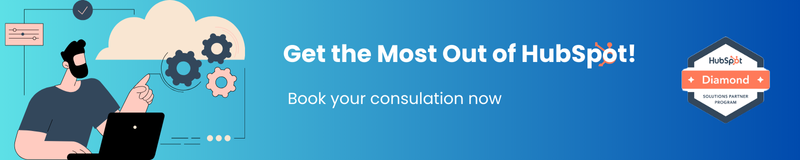-
MarTech Services
- HubSpot
- OneSignal
HubSpot
Technical Consulting
Partner with experts who understand your HubSpot systems and business needs inside out.
Revenue Operations
Drive revenue growth with tailored RevOps strategies designed for HubSpot users.
Hubspot Integration Services
Seamlessly integrate HubSpot with your existing tools to enhance operational efficiency.
Sales Enablement
Boost your sales team’s efficiency with focused HubSpot Sales Enablement solutions.
CRM Data Migration
Effortlessly migrate your CRM data to HubSpot with precision and support.
Hubspot Onboarding
Efficiently onboard clients to HubSpot, ensuring a smooth transition and rapid platform adoption.
HubSpot Administration
Maximize your HubSpot investment with expert management and optimisation tailored for HubSpot clients.
Marketing Assets Development
Develop, deploy, and manage digital assets, ensuring a fresh and engaging presence.
-
Solutions
-
Website Services
Website Development
We bring together expertise, creativity, and measurable results, making us the go-to choice for HubSpot website creation.
Website Migration
Our approach to website migration goes beyond a technical transfer; we prioritize a user-centric experience.
Website Maintenance
Optimize your online presence with effective, growth-driven websites focusing on nurturing website visitors, creating and deploying content, and tracking progress with precision.
Website Audit
Is your website performing at its peak? Our CMS Consultants are here to help you find out with our comprehensive Website Audit service.
-
Resources
-
Company
Clients
We have worked with clients from various industries across the globe, making our journey diverse and exciting.
Team
We put decades of experience where our mouth is. So what you get is market-tested and tried, not theory. We believe in plain speak, which we believe works better than jargon.
Solutions Partner
BlueOshan is not just a partner; we are among the most experienced and adept in the HubSpot ecosystem.
- Contact Us
Retention in HubSpot: Common Workflow Mistakes and How to Avoid Them

Asphia Khan
June 17, 2025

When it comes to customer retention, most marketing teams have the right ideas in place; they build loyalty programs, send newsletters, run win-back campaigns, and invest in great content. They utilise platforms like HubSpot to automate these efforts at scale. They don’t have a retention problem; they have an execution problem.
But here’s what often gets overlooked: just because something is automated does not mean it is effective.
Campaigns are running, emails are being sent, yet customer engagement is flat. Repeat purchase rates aren’t improving.
In fact, many brands with strong strategies still struggle with retention, not because they’re targeting the wrong audience or using the wrong content, but because the workflows running behind the scenes in HubSpot aren’t supporting their goals.
Over time, these workflow setups become increasingly complex, fragmented, and challenging to manage. The result? Good ideas fail to land, and retention stalls.
When that happens, the problem isn’t usually a missing feature. It’s that your workflows aren’t evolving with your customers or your team.
Over time, these systems quietly drift out of sync with reality. They reflect past decisions, outdated assumptions, or siloed campaign logic. And the symptoms show up as weak retention outcomes.
It is a natural side effect of fast-moving marketing teams, evolving priorities, and systems that aren’t regularly reviewed. If you’re investing in customer retention but not seeing results, these patterns may be worth a closer look.
Your Workflows Are Built For Campaigns, Not Customer Lifecycles
Most teams build workflows to deliver a campaign. A welcome journey. A post-purchase flow. A win-back series.
Each one might work in isolation. But retention is rarely the result of a single campaign; it's the product of continuity, timing, and relevance across the lifecycle.
When workflows are structured around standalone initiatives:
- They don't share context
- Customers exit one journey and fall into a gap
- A loyal buyer and a one-time purchaser may still get the same message
Over time, this leads to fragmentation. The customer’s experience feels stitched together from different departments, rather than guided by where they are in their journey.
In systems like HubSpot, the capability exists to build around lifecycle stages, but if workflows remain campaign-first, the structure works against long-term engagement.
Lifecycle Stages Don’t Trigger Meaningful Action
Many companies have mapped out custom lifecycle stages beyond the default ‘lead’ to ‘customer’ pipeline. Stages like the first purchase and repeat buyer are common.
But often, these labels are used only for reporting, not to trigger changes in how customers are communicated with.
If someone moved from Active to Lapsed, what happens? Does messaging change? Does someone get notified? Is the content adapted?
In many setups, the answer is no. The stage is tracked but disconnected from the automation logic.
These disconnects create a visible drop-off: you can see churn happening, but nothing in the system intervenes. The lifecycle structure becomes passive, a diagnostic layer, not a dynamic one.
Workflows Don’t Adapt When Content Changes
Customer behaviour is not static. Someone might re-engage mid-journey or purchase unexpectedly. A dormant user might return via a support ticket. A buyer might churn sooner than expected.
But automation logic often doesn’t respond to those shifts.
Once a contact enters a workflow, they’re often locked to the rigid path:
- They’ll get five emails even if they convert after the second
- They’ll receive a win-back offer, even if they re-engaged last week
- They’ll complete a feedback survey, and then get asked to fill it out again
These workflows don’t reflect reality; they follow scripts.
This isn’t a limitation of HubSpot, but rather a configuration issue. Setting up context-aware logic requires planning, property management, and thoughtful branching—work that often gets deprioritised after the initial setup.
The result? Automation that moves forward, even when the customer has already moved on.
Automation Doesn’t Support the Way Your Team Actually Works
Here’s a deeper operational issue: workflows often reflect what tool can do, not what the team actually needs.
- The retention team wants to test multiple incentive paths, but workflows are hard-coded and fragile.
- Sales wants to get notified about churn signals, but there’s no alert system tied to lifecycle movement.
- CX wants to know who received which communication, but tracking fields were never embedded in the journey.
So while the workflows may run without errors, they don’t produce insight, collaboration, or flexibility.
This leads to a silent kind of friction, where teams stop using data, hesitate to make changes, or duplicate efforts outside the system, resulting in a platform that looks fine on the surface, but doesn’t support cross-functional retention efforts in practice.
There’s No Shared View of What’s Live
A typical scenario: someone on the team asks, “What workflows are running right now for post-purchase?” And the answer is… not clear.
There may be three active workflows. Maybe one references an old discount code. Maybe one of them is paused. Maybe no one’s touched them in six months.
Over time, workflows accumulate:
- Campaigns go live and might not be retired
- Logic gets layered without documentation
- No one’s sure which version is current or safe to update
This leads to hesitation: people stop editing because they don’t want to break anything. And eventually, the system becomes a patchwork—functional, but fragile.
Retention workflows in particular suffer here. They’re not “set-it-and-forget-it”. They require regular reviews to make sure they still reflect customer behaviour brand tone, and business priorities.
Automation Needs Governance
Unchecked workflows in HubSpot will hold teams back.
Even when everything is technically “running”, the system can drift out of alignment with real customer journeys and team needs. Retention, more than any other area, suffers from these small mismatches.
If performance feels off, it's worth asking:
- Are our workflows built around where the customer is, or where we expect them to be?
- Do our lifecycle stages trigger change, or just label it?
- Are we measuring what matters, or just what’s easy to track?
Workflows encode decisions. And over time, these decisions need to be revisited.
Your platform is capable. Your campaigns are strong. Your customers are still there (maybe). But if the logic layer in between hasn’t evolved, that’s where retention gets stuck.
BlueOshan helps teams review and realign their HubSpot workflows, so automation supports strategy, not the other way around. If you’d like a second pair of eyes on your setup, we’re happy to help

Related Articles
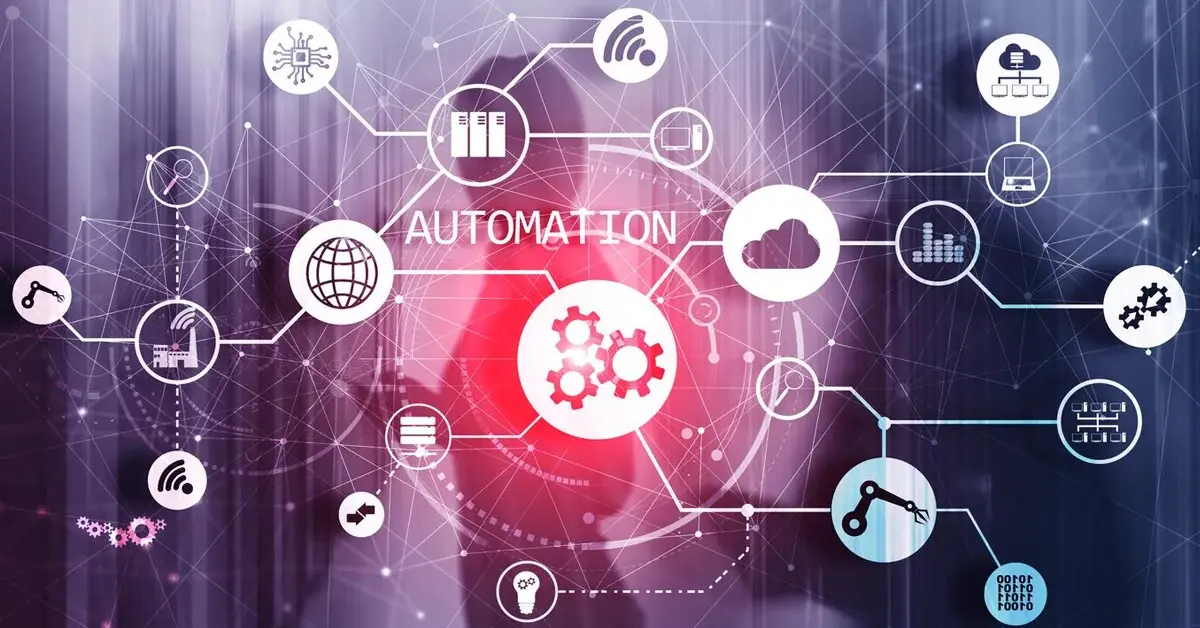
September 13, 2023

November 9, 2022