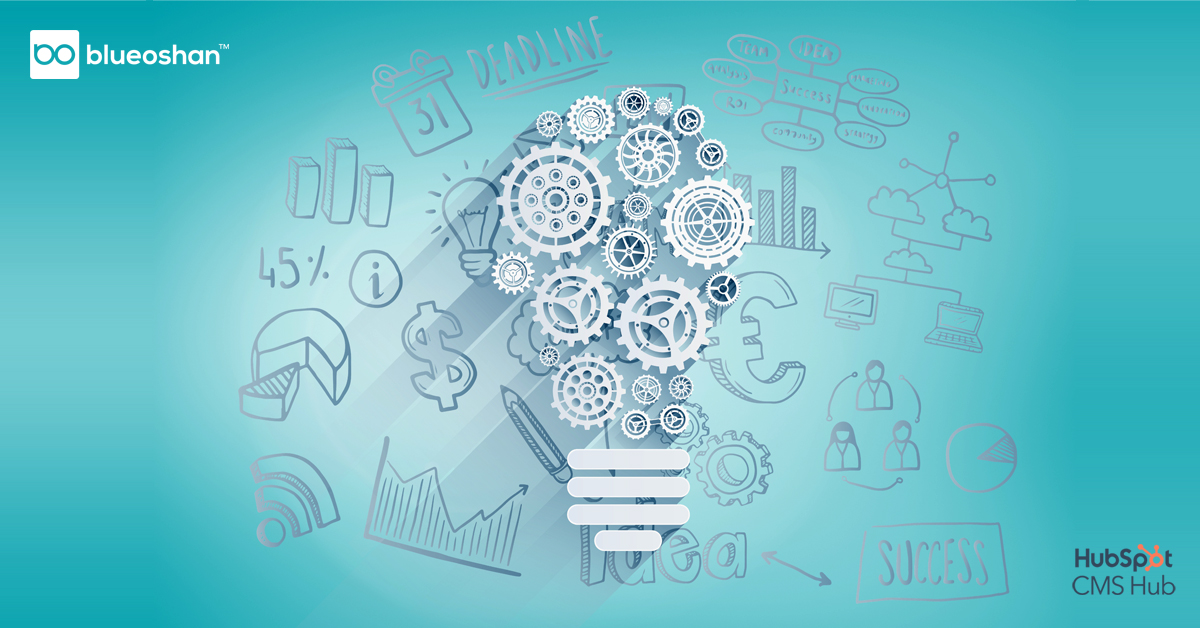-
MarTech Services
- HubSpot
- OneSignal
HubSpot
Technical Consulting
Partner with experts who understand your HubSpot systems and business needs inside out.
Revenue Operations
Drive revenue growth with tailored RevOps strategies designed for HubSpot users.
Hubspot Integration Services
Seamlessly integrate HubSpot with your existing tools to enhance operational efficiency.
Sales Enablement
Boost your sales team’s efficiency with focused HubSpot Sales Enablement solutions.
CRM Data Migration
Effortlessly migrate your CRM data to HubSpot with precision and support.
Hubspot Onboarding
Efficiently onboard clients to HubSpot, ensuring a smooth transition and rapid platform adoption.
HubSpot Administration
Maximize your HubSpot investment with expert management and optimisation tailored for HubSpot clients.
Marketing Assets Development
Develop, deploy, and manage digital assets, ensuring a fresh and engaging presence.
-
Solutions
-
Website Services
Website Development
We bring together expertise, creativity, and measurable results, making us the go-to choice for HubSpot website creation.
Website Migration
Our approach to website migration goes beyond a technical transfer; we prioritize a user-centric experience.
Website Maintenance
Optimize your online presence with effective, growth-driven websites focusing on nurturing website visitors, creating and deploying content, and tracking progress with precision.
Website Audit
Is your website performing at its peak? Our CMS Consultants are here to help you find out with our comprehensive Website Audit service.
-
Resources
-
Company
Clients
We have worked with clients from various industries across the globe, making our journey diverse and exciting.
Team
We put decades of experience where our mouth is. So what you get is market-tested and tried, not theory. We believe in plain speak, which we believe works better than jargon.
Solutions Partner
BlueOshan is not just a partner; we are among the most experienced and adept in the HubSpot ecosystem.
- Contact Us
Why Mobile Users Are Abandoning Your Gated Content (And How to Fix It)

Venu Gopal Nair
February 8, 2023

With the onset of paywalls in media, the concept of ‘gating’ content became widespread. Earlier, website content was largely available for free to attract visitors. Once traffic built up, the next stage was getting visitors to pay for content.
In the offline world, content was never ‘free’. There was a cost to buying anything, whether it was a newspaper or a magazine. Content was largely subsidised by advertising, but only some trade magazines or store catalogues were free because they were advertising material meant to increase sales.
Building ‘gates’ on websites was also a fairly tedious process, but now, it is up to the company to decide which content should be used to attract interest and which should generate leads. HubSpot can easily segregate the content that has to be served up to fulfil each of the objectives.
So, how does gated content work?
Usually, users arrive at your website and see a CTA or pop-up that offers them access to a piece of content in exchange for their information.
Your CTA or pop-up could lead to a landing page where the visitor will get more information on the content offered.
It's important to note that gated content for inbound marketing is free and not hidden behind a paywall. Users need to submit contact information to access the content.
Now, you might be wondering, "Why would I hide my content from my audience?"
Planning gated content, as well as content that attracts attention and views, is a natural progression.
Typically, the goal of gated content is lead generation. Marketers will create targeted content for their audience and use it to attract leads. Gated content isn't used for brand awareness or visibility campaigns because the nature of hidden content doesn't allow for high traffic.
Using gated content works best when the information in a category isn’t easily accessible or aggregated in a form that is easy to consume.
For example, today's hot topic is Chat GPT. If you create a whitepaper that details 10 immediate applications of ChatGPT relevant to your target audience and then use a CTA to drive attention to it, anyone interested would be happy to provide a contact email address to access the whitepaper.
For people who can use the search function well, finding obscure information may take a little longer. However, there are enough prospects who are happy to leave the work to others and only want to consume the results.
In a mobile-first world, think differently.
While most gated content in the past used to be consumed on laptops, mobile has become a significant first point. Most people see their email on their mobile first and on their laptop later.
Regular PDFs display poorly on mobile devices. They need to be pinched, squeezed, and zoomed into, and reading anything in print format on the mobile is tiresome. That’s when it makes sense to design whitepapers and ebooks that work perfectly on mobile devices.
You have one chance to capture the customer’s attention—and having brought them to the point of clicking the email to read it, it should not be squandered. Most email programs give you ‘open rates,’ but they cannot tell you what percentage of attachments were downloaded.
Think of making your PDFs mobile-friendly, just like the rest of your website content. Make consuming content on the mobile as easy as reading content on the laptop.
And the best part is that you can track how deeply people read a topic, especially when they are logged in. Make all gated content mobile-friendly in order to derive the best results and help customers advance on their buyer journey.
The shift is already underway.
This was one of the recent requests put up on the HubSpot Community page: We've started developing resource pages rather than having content in the basic PDF gated format but would like to have a gated module it will hide all the sections below where this module will be placed. Visitors must sign up/submit a form before viewing the hidden content. The idea for the module to work is as follows: Drag and drop the "Gated content" module anywhere on the page. The module will hide all sections beneath it behind a form. Once visitors submit the form, all the hidden contents will be unhidden.
Making content easy to consume on all devices is just as important as creating it. PDFs may be great for laptops, but they are challenging for readers to navigate on small smartphone screens.
The response from HubSpot encouraged this move: Gated modules are a great way to increase engagement on your website and generate leads. By requiring visitors to fill out a form before accessing content, you can ensure that only those who are truly interested will see it. This can be a great way to increase the quality and quantity of leads.
Gated modules can be used for a variety of content, including eBooks, whitepapers, guides, and more. If you have high-quality content that you want to ensure only serious leads see, gating it may be the right move.
When using gated modules, keep a few things in mind, such as making sure the form is short and easy to complete and offering a strong incentive for filling it out. Additionally, you'll want to make sure the content itself is truly valuable.
Blueoshan will work with you to convert your existing content to a mobile–friendly format and your future requirements as well. Then, it will be easier for you to track which resources are most popular and what your target customers are truly interested in.

Venu Gopal Nair
Advertising and Branding Specialist, CEO - Ideascape Communications, A professional journey through the tumultuous years of advertising and communication, starting in 1984. Started out in the age of print, saw the changes with the entry of satellite TV and the momentous transition to digital. Advertising and branding today is vastly different from its practices in the 20th century and the last two decades have seen dramatic changes with smartphone domination. As a Creative Director turned CEO, making the transition personally and professionally has been a tremendous experience.