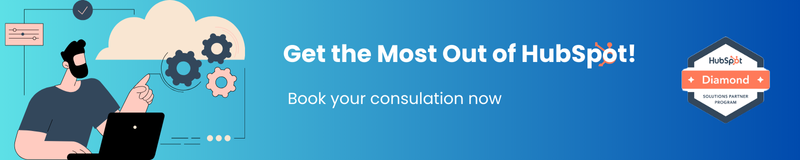-
MarTech Services
- HubSpot
- OneSignal
HubSpot
Technical Consulting
Partner with experts who understand your HubSpot systems and business needs inside out.
Revenue Operations
Drive revenue growth with tailored RevOps strategies designed for HubSpot users.
Hubspot Integration Services
Seamlessly integrate HubSpot with your existing tools to enhance operational efficiency.
Sales Enablement
Boost your sales team’s efficiency with focused HubSpot Sales Enablement solutions.
CRM Data Migration
Effortlessly migrate your CRM data to HubSpot with precision and support.
Hubspot Onboarding
Efficiently onboard clients to HubSpot, ensuring a smooth transition and rapid platform adoption.
HubSpot Administration
Maximize your HubSpot investment with expert management and optimisation tailored for HubSpot clients.
Marketing Assets Development
Develop, deploy, and manage digital assets, ensuring a fresh and engaging presence.
-
Solutions
-
Website Services
Website Development
We bring together expertise, creativity, and measurable results, making us the go-to choice for HubSpot website creation.
Website Migration
Our approach to website migration goes beyond a technical transfer; we prioritize a user-centric experience.
Website Maintenance
Optimize your online presence with effective, growth-driven websites focusing on nurturing website visitors, creating and deploying content, and tracking progress with precision.
Website Audit
Is your website performing at its peak? Our CMS Consultants are here to help you find out with our comprehensive Website Audit service.
-
Resources
-
Company
Clients
We have worked with clients from various industries across the globe, making our journey diverse and exciting.
Team
We put decades of experience where our mouth is. So what you get is market-tested and tried, not theory. We believe in plain speak, which we believe works better than jargon.
Solutions Partner
BlueOshan is not just a partner; we are among the most experienced and adept in the HubSpot ecosystem.
- Contact Us
Why HubSpot Onboarding Needs to Be Customised for Your Sales Workflows

Srisha A S
October 23, 2025

When organisations choose HubSpot Sales Hub, they invest in a platform known for clarity, usability, and alignment across teams.
HubSpot’s onboarding program ensures that the foundation is set correctly, helping teams import data, create pipelines, and start managing deals within weeks.
For many, that’s all they need to get going.
But as sales operations grow in scale and complexity, the question naturally evolves:
“How can HubSpot reflect the way our business actually sells?”
That’s where custom workflow onboarding comes in, not as an alternative to HubSpot onboarding, but as its natural next step.
What HubSpot Onboarding Does Best
HubSpot’s onboarding programs are designed to help teams adopt the platform confidently and correctly from day one.
They focus on:
- Structuring your CRM data model
- Creating pipelines and core properties
- Enabling dashboards and reports
- Guiding users through essential tools and training
- Offering expert assistance during implementation
This ensures every team begins with a strong foundation and a clear understanding of how to use HubSpot effectively.
At BlueOshan, we view that stage as essential.
Our work begins once the foundation is in place, when organisations are ready to adapt HubSpot to their unique sales process and data ecosystem.
Extending the Foundation with Custom Workflow Onboarding
Every company has its own rhythm — how leads are qualified, how deals move forward, how teams collaborate.
Custom onboarding enables HubSpot to mirror those nuances, ensuring the CRM supports your team’s exact workflow rather than relying on general patterns.
Through custom configuration, we focus on three key outcomes:
1. Alignment
Mapping HubSpot’s capabilities to your business model, ensuring data, process, and reporting are fully connected.
2. Automation
Designing intelligent workflows that manage handoffs, notifications, and follow-ups — so nothing is left to chance.
3. Adoption
Helping teams use HubSpot naturally every day, through training, feedback loops, and dashboards built around their goals.
What Custom Workflow Configuration Includes
Here’s how BlueOshan helps teams go from setup to full-scale sales enablement.
A. Sales Process Mapping
Before any workflow is built, we study how your team operates:
- Where leads originate and how they are scored
- What qualifies as an opportunity
- When deals are created, and who manages them
- How internal reviews and approvals happen and more
This discovery becomes the blueprint for your customised HubSpot workflows.
Pipeline and Data Architecture
We help teams translate their real-world process into a structured, scalable pipeline model:
- Multiple pipelines by product, geography, or business unit
- Custom properties and associations between Contacts, Companies, and Deals
- Clear naming conventions and reporting hierarchies
This ensures that sales data tells an accurate story, from first contact to closed deal.
Workflow Automation
Workflows turn structure into action. They automate what is repeatable and make manual effort meaningful.
Examples include:
- Assigning leads automatically based on product line or region
- Creating tasks when deals move to specific stages
- Sending follow-up reminders after periods of inactivity
- Notifying managers when large deals are created or closed
- Triggering renewal or upsell sequences near contract expiry
Every automation supports consistency, accountability, and speed — without losing the human touch.
Integrations and Extensions
For growing teams, HubSpot rarely exists in isolation.
We configure integrations that make it part of your broader technology ecosystem:
- Gmail or Outlook for calendars and meetings
- Slack or WhatsApp for instant notifications
- ERP or billing tools for order syncs
- Marketing automation or service platforms for unified visibility
Our goal is not to complicate HubSpot, but to make it a single, reliable source of truth across departments.
Reporting and Enablement
With the right data model and workflows in place, we design dashboards that help teams stay aligned:
- Individual performance dashboards for sales reps
- Pipeline health and forecast views for managers
- Leadership insights across regions, products, and revenue streams
Finally, we conduct hands-on enablement sessions, so everyone understands not only what the system does, but why it’s configured that way.
Example in Action
Manufacturing — Structured for Scale
A regional manufacturing company used HubSpot’s default pipeline to track all leads, regardless of product line. As the team expanded, managing lead routing became increasingly difficult.
BlueOshan Approach:
- Defined separate pipelines for OEM, Retail, and Distributor channels
- Built lead assignment workflows based on geography and source
- Set SLA notifications for uncontacted leads
Result:
Leads reached the right sales rep within minutes instead of hours, and management.
HubSpot gives organisations the tools to unify marketing, sales, and service. Partners like BlueOshan help those tools work in concert with the people and processes behind them.
If your team has completed HubSpot onboarding and you’re ready to align workflows more closely with your sales process, we’d love to help.
Our specialists will:
- Review your current HubSpot setup
- Identify automation opportunities
- Recommend a roadmap tailored to your goals.

Related Articles

September 25, 2025

February 2, 2024

March 19, 2024