HubDB -the versatile way to manage diverse web content requirements
January 17, 2023
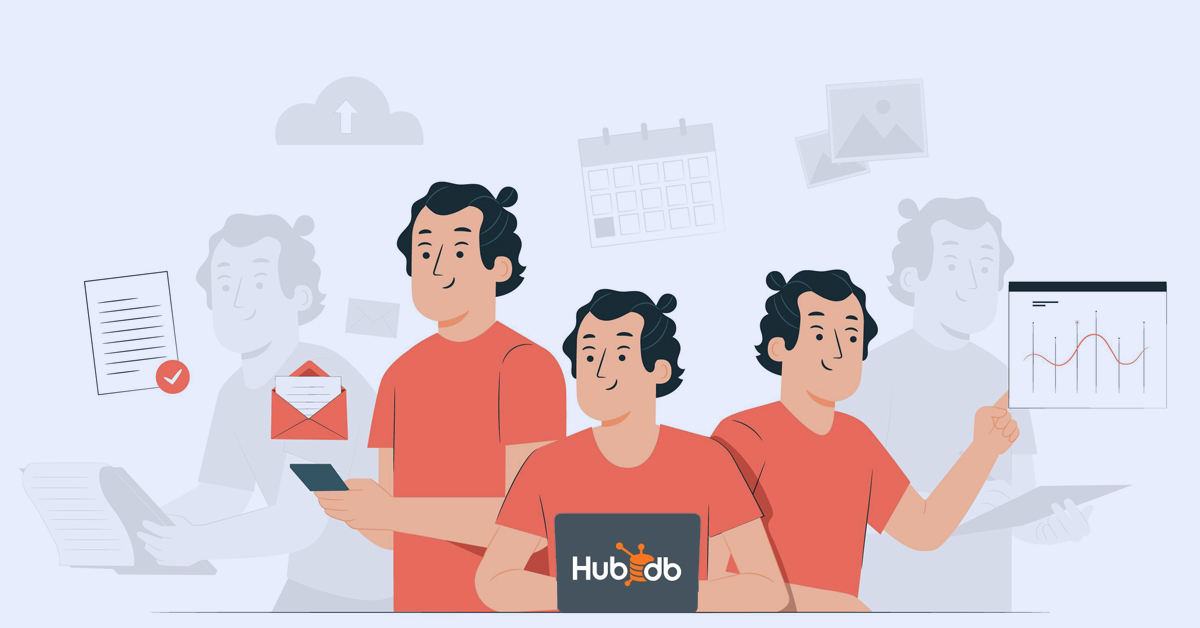
Companies change over time. Employees join and leave. Clients are added and some of them remain active while others may drop off. Personnel at client locations change. People get promoted within companies. Keeping track is not easy, especially when the number of people in the company work at multiple locations.
It's not simply a matter of adding and deleting names. There are properties associated with a name. Formats that need to be applied right across the database. And that’s where managing databases gets to be tougher than it seems – because it is ever-changing and even if it does not change on a daily basis, the unpredictability of change is hard to handle.
First off, there has to be a robust process in place for notifying the right people about a change. Think of a basic alteration requirement in the data – a person leaves the company and a replacement is appointed. There has to be a clear process for the name of the person leaving to be deleted from the company’s records and the new person’s name being added with all the attendant changes. Multiply this by locations and the complexity increases substantially.
Use HubDB to manage team pages
When several instances of information in a section on a website require to be updated and modified frequently, HubDB cuts the time and effort involved
HubDB provides a powerful method for printing content from a data-table built in HubSpot directly onto a company hosted website page. Once implemented, a marketer can update their data-table and linked page in a matter of seconds, code free.
The process is durable and painless for the web developers, and almost effortless for the marketer to manage moving forward.
A company wanted an easy way to add profiles to their team pages. Each profile would have their respective social accounts linked beneath their image, and clicking into their image would bring the visitor to a profile page for that specific employee.
The non-HubDB solution would involve adding over 50 static modules (1 per associate) on the team page, editing and republishing the live team page whenever it needed to be updated, and spinning up a new profile page for every module to link to.
Instead, a HubDB table implementation used the dynamic pages feature to spin up over 50 profile pages in a matter of minutes and generated a system to update the team page without ever having to use the HubSpot page editor.
Use it to add and update client testimonials. Or reviews.
The number of places where this can be applied is limited only by the imagination.
Let's say you have a list of reviews that you want to showcase on your site. Each review has the same format. Similar to the team page you could pull this off by manually repeating custom modules on a page, but why do that when you can build out a data table! Better yet, add your reviews into a CSV file and import it into your data table to update your page with over 100 reviews in a matter of minutes.
Apart from serving up blogs to visitors on a personalised basis, HubDB can be HubDB is a great way to update your resources page. Load whitepapers, ebooks, and case-studies into a data table. Use a little HubL and javascript to allow your visitors to filter your content based off of table values you've set up in your HubDB table, and you immediately get a robust and filterable resources library.
News and events on a company website need to be updated often but because of the work and the liaison involved with developers, they tend to be put on the backburner. Some companies scan news articles and insert them as images, which is of little use in SEO and driving interest.
This can be built out using the HubSpot blog tool. Instead of creating a new blog post and deleting an old one to update an events page, HubDB manages this smoothly and efficiently with far less work. The pages stay updated and the company benefits from being in synch with the news cycle.
HubDB goes beyond managing content
HubDB can be deployed to create image galleries on dynamic pages. There's no need to create an image field for each image in the gallery. That could balloon into a massive HubDB table.
Instead, a rich text editor can be used to house all the images and parsed into image objects using a macro and hubl know how. There are conditions of course. But it is an elegant solution to overcome a limitation. Check out the developer's page
That makes it easier to build out product catalogs and maintain them on HubSpot. Especially when there are descriptions, specifications and photographs involved.
A product catalog may require frequent modifications and updates, depending on the sale volume. Managing the data at the backend means adding, removing and modifying descriptions when required.
At the same time, several people who have access to the database may be making multiple edits. Keeping track of it all is a critical exercise because it is clearly tied to revenues. A wrong entry made, or a problem with inventory quantities can throw operations off gear.
HubDB is a centralized database that can be easily understood and managed by your team. HubDB is fully integrated into HubSpot and is easily accessible for anyone on your team to find and use.
Talk to Blueoshan’s experienced consultants to manage complex needs to be set up on HubDB. We will understand requirements and create the infrastructure within HubSpot to streamline operations.

Venu Gopal Nair
Advertising and Branding Specialist, CEO - Ideascape Communications, A professional journey through the tumultuous years of advertising and communication, starting in 1984. Started out in the age of print, saw the changes with the entry of satellite TV and the momentous transition to digital. Advertising and branding today is vastly different from its practices in the 20th century and the last two decades have seen dramatic changes with smartphone domination. As a Creative Director turned CEO, making the transition personally and professionally has been a tremendous experience.





